Indicazioni di sicurezza e azioni di richiamo
Safety Instructions FRAME „SCRUB“
Gentili clienti,
La vostra sicurezza è importante per noi. Per questo motivo, a intervalli regolari, facciamo controlli di qualità e di sicurezza dei materiali che utilizziamo per le nostre biciclette e i nostri componenti, sia per quanto riguarda la qualità costruttiva che per quella produttiva.
Al momento stiamo esaminando un lotto di produzione di telai di biciclette che sono stati installati nel modello di bicicletta "Scrub" (MTB), nel periodo di vendita 2023/2024/2025. Un numero ridotto di questi telai potrebbe non essere in grado di reggere tutti i tipi di carichi a causa di un'irregolarità nel processo di produzione. Sulla base di un primo singolo caso identificato e delle consultazioni con il sito di produzione, così come tramite il nostro costante controllo di qualità, abbiamo il sospetto che solo una serie facente parte di una linea di produzione di telai all'interno di un ciclo di consegna possa essere interessata da questo problema. Lo stato attuale della nostra analisi delle cause principali ha finora rivelato che, oltre a quel caso singolo, anche altre singole biciclette di questa serie potrebbero presentare un'irregolarità nel cordone di saldatura del tubo di sterzo, che nello scenario peggiore potrebbe portare alla rottura del cordone sotto carico. Nel peggiore dei casi, ciò potrebbe anche provocare una caduta. E, sempre nello scenario peggiore, le persone interessate da questo problema potrebbero perdere il controllo della bicicletta, con conseguenti cadute o lesioni. Stiamo prendendo la questione molto seriamente, stiamo indagando a pieno ritmo e stiamo cercando di verificare i nostri sospetti attraverso ulteriori analisi e di circoscrivere ulteriormente il gruppo di persone potenzialmente interessate dal problema. Poiché al momento non ci è ancora possibile prevedere se veramente si può verificare l'irregolarità, per quali singole biciclette della vendita e se anche voi siate tra le persone eventualmente interessate, vi chiediamo di smettere di usare la vostra bicicletta a titolo puramente precauzionale e di contattare il servizio clienti via e-mail all'indirizzo bikesupport@rosebikes.com utilizzando il seguente oggetto "SCRUB frame QC2025".
Nota importante: Se avete già utilizzato la 'Scrub’ in maniera assidua, la probabilità che il cordone di saldatura si rompa è molto bassa, ma non può essere esclusa del tutto.
Se, durante l’analisi delle cause, giungiamo alla conclusione che anche voi siete potenzialmente interessati da questo problema, vi contatteremo direttamente utilizzando i dettagli di contatto a nostra disposizione e vi informeremo circa i passi successivi.
Adesso ci occuperemo di controllare il cordone di saldatura del tubo di sterzo sui telai che potrebbero essere interessati, per decidere se continuare a utilizzare il telaio o se invece sostituirlo su base individuale. Se avete già venduto una bicicletta con un telaio (modello: 'Scrub'; periodo di vendita 2023-2025), vi preghiamo gentilmente di inoltrare queste informazioni all'acquirente.
Sperando nella vostra comprensione, l'intero team ROSE vi augura una corsa sicura e piacevole.
Safety Instructions Knog Blinder-lamps
Dear customer,
The Knog Blinder 80/120 sold by us may include product batches that are affected by the current safety notice and recall of the Cosmic Sports GmbH.
The recall affects the following products from our range, among others:
- Blinder 80/120 StVZO batch codes
- 0124-AA, 1023-AA, 0923-AA
The batch code for identification is located on the underside of the housing. All other batches and all other products from the manufacturer Knog are not affected and can continue to be used without concern.
Return and replacement process
Consumers are asked to register their affected lamp exclusively via the central recall portal: www.knog.com/recall . There they will receive instructions on how to register and information on the replacement. Disposal is carried out independently in accordance with the local regulations for the disposal of old electrical appliances at a recognised collection point for electrical appliances or hazardous waste. A return to the dealer, Cosmic Sports or Knog is not necessary.
Product improvements
To further increase safety, Knog has moved battery production to a new, specialised cell manufacturer. The batteries used have an improved chemical composition and structure that has been specially developed for bicycle lights.
*By clicking the button you will be redirected to the Knog website.
Safety Instructions
DT Swiss Wheels
Dear customer,
The DT Swiss wheels sold by us may include product batches that are affected by the current safety notice and recall of the DT Swiss AG.
The recall affects the following products from our range, among others
(production date from 1 August 2024):
None of the affected products were fitted as standard in ROSE bikes. However, these were sold separately.
DT Swiss AG has determined that only bicycle wheels in which the carbon fibre composite rims (known as carbon rims) were produced in Vietnam are affected.
WHY IS THE PRODUCT DANGEROUS?
The analysis of a small number of reported incidents in connection with bicycle wheels of the ERC product families has shown that spontaneous delamination (i.e. detachment of the outermost carbon layers) can occur in the rim flange area of the model series mentioned. The rim base is not affected by this delamination, but is also damaged as a result of the structural weakening. This form of delamination leads to a considerable structural weakening up to the total failure of the rim.The product defect described increases the risk of an accident, which can lead to property damage, serious injury or death.
We therefore ask you to follow the instructions on the DT Swiss website. You can find out more about further processing and testing at www.dtswiss.com/en/recall. If you have any further questions, please contact DT Swiss customer service.
*By clicking the button you will be redirected to the DT Swiss website (https://www.dtswiss.com/en/recall).
Safety Instructions
One-Piece-Cockpit stem bolts
Dear customer,
Your safety is important to us. We therefore check the quality and safety of the materials used in our bikes and components at regular intervals.
It has been determined that a small number of the supplied stem bolts used in One-Piece Cockpits in the delivery period from 2024, may not be able to withstand all loads. From the individual cases identified and known to date, it can be concluded that individual series in a delivery cycle could be possibly affected. We are currently investigating this. The current status of our root cause analysis has revealed that individual screws were manufactured too hard. This can lead to individual stem bolts coming loose or even breaking. In the worst-case, this could cause people to lose control of their bike, which could also lead to falls.
As it is currently not possible for us to predict whether the individual stem bolts have actually been installed at all and in which One-Piece Cockpit and whether you are one of those affected, we would ask you to stop using your bike with the One-Piece cockpit as a precaution if you notice any abnormalities on your One-Piece Cockpit. Please note that we are currently unable to provide any information on the group of people affected until the analyses have been completed in a timely manner.
If, as part of the root cause analysis, we come to the conclusion that you are also potentially affected, we will contact you directly using the existing contact details and inform you of the next steps. We hope for your understanding. The entire ROSE team wishes you a good and safe ride.
If there are any abnormalities on your bike that suggest that your bike is affected, please contact us by e-mail
at the following e-mail address: technik@rosebikes.com
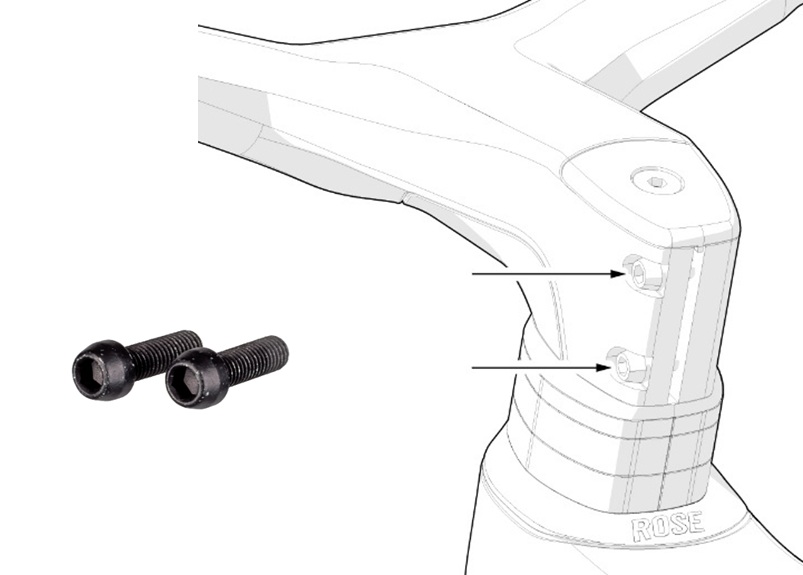)
Illustration: Screws on the one-piece cockpit